
Quick Links
Resources
About MyMSTeam
Powered By



We have exciting news: MyMSTeam has a new look to keep you better connected with the community! Thanks to valuable feedback from thousands of members, we’ve recently made a few updates, starting with the Activity Feed.

Now, with a quick tap, you can cycle through main Activity questions from ‘How’s Your Day?’ to other options. There’s a small icon to the left of the question that allows you to change to one of the other questions. Want a different question to inspire you? It’s easy with a quick tap on the ![]() icon. You can then place your answer in the reply box. Give it a try!
icon. You can then place your answer in the reply box. Give it a try!
You’ll also be able to ask a question directly in the activity feed rather than go to the Questions + Answers section of the app. Cycle through the questions until you see “Do you have a question?” The box will expand and you’ll be able to ask your question and add additional details. You’ll be able to see your question in the Activity Feed and in the Q+A. Check it out!
 Looking for the Pinboard with the photos? The Pinboard is now Photo Activity. If you look directly above the first post on the Activity Feed, you’ll see All Activity and My Team Activity. Select Photo Activity to view photos other members have added recently!
Looking for the Pinboard with the photos? The Pinboard is now Photo Activity. If you look directly above the first post on the Activity Feed, you’ll see All Activity and My Team Activity. Select Photo Activity to view photos other members have added recently!
What do you think of the new features? Have other suggestions? Let us know here. THANK YOU for being a MyMSTeam member!
Get updates directly to your inbox.



Want Tutorial For This Site. Find Very Difficult To Use. Help



Become a member to get even more
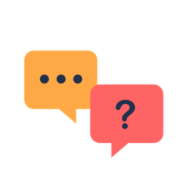


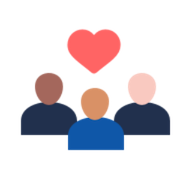
A MyMSTeam Member
feel better!
We'd love to hear from you! Please share your name and email to post and read comments.
You'll also get the latest articles directly to your inbox.